FAQ¶
I’ve found a bug while using Mosquito3D, how can I report it?¶
Although bugs are uncommon, they can sometimes be encountered mostly due to unforeseen compatibility issues. In such events, we would appreciate if user feedback is transmitted back to us. To submit a bug report please sends us an email to info@mosquito3d.com with the subject “Mosquito3D - Bug Report” and a description of the issue. If relevant, screenshots evidencing the encountered bug are greatly appreciated.
How long before a new capture is made available?¶
Site reconstructions can take up to 24 hours to be processed and included in the available site captures. If no new capture is displayed after this time, feel free to contact us with this issue.
How can I measure a custom path?¶
After selecting a site and the desired capture, measurements can be obtained by creating a path. There are 2 possible path types, open or closed, where the later will close any path with 3 or more points. To create a path follow the steps:
- Select a path creation button from the Measurement Buttons (depicted as step 1 in the figure below).
- Select which points to add to the path, by clicking on the scenery (step 2).
- Individual points and even the whole trajectory can be removed using the Right mouse button and choosing the appropriate operation.
Measurements are displayed directly beside the red lines linking all points. Using the Measurement Controls (top-right box of the main pane), you can select which information you want to visualize, such as distances and angles (step 3).
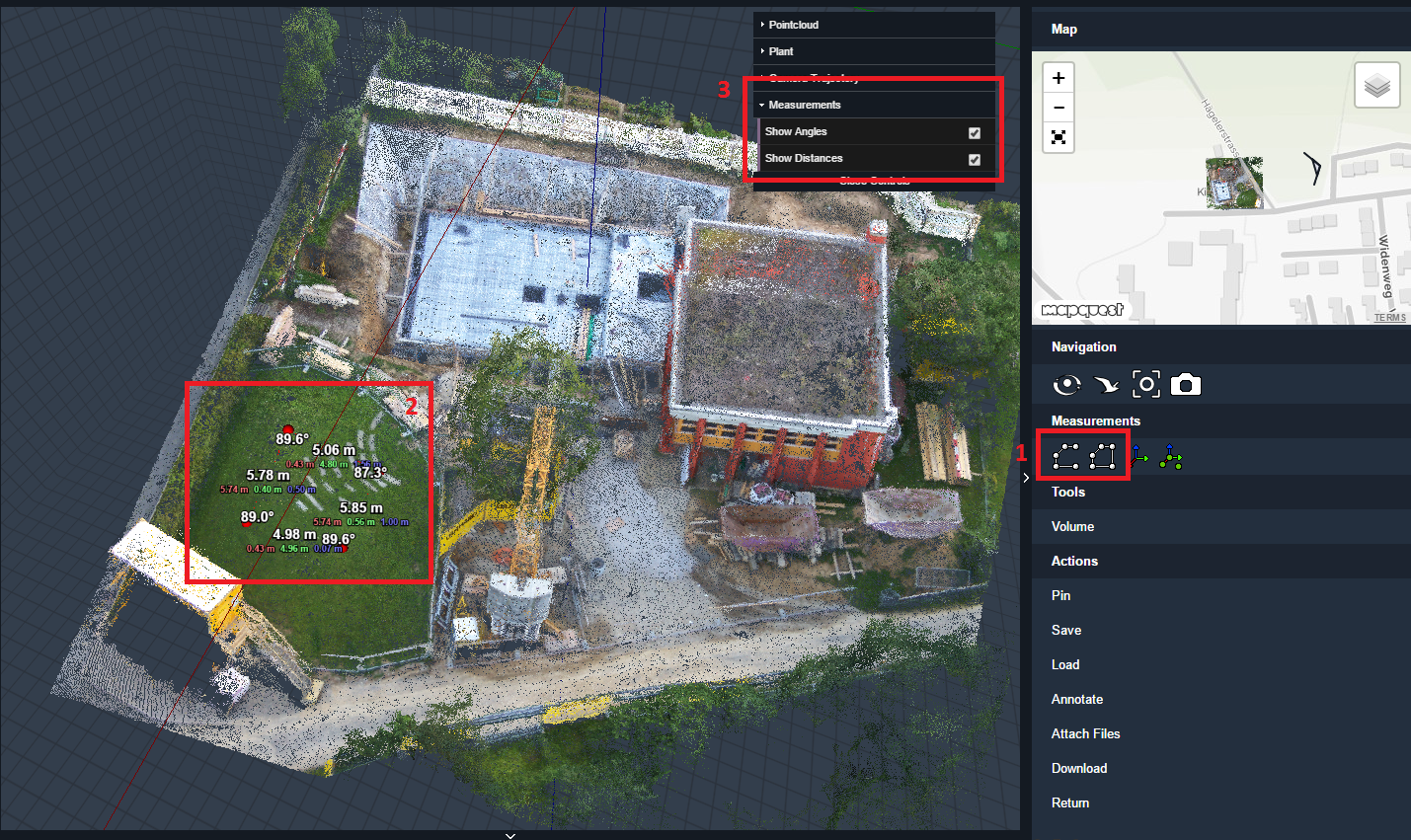
You have a question not present in the FAQ or need additionnal help?¶
If you have a question that is not answered through this FAQ or you are stuck somewhere and are looking for additionnal help, don’t hesitate to contact us directly by sending an email to info@mosquito3d.com with the subject “Mosquito3D - Info” and a description of your problem.
