Site Selection Page¶
The site selection page is divided in 3 main areas:
- The nav bar at the top, allowing for back and forth navigation between pages.
- The left pane includes user information, and a list of sites the user has access to.
- the main pane includes a visual list of sites the user has access to.
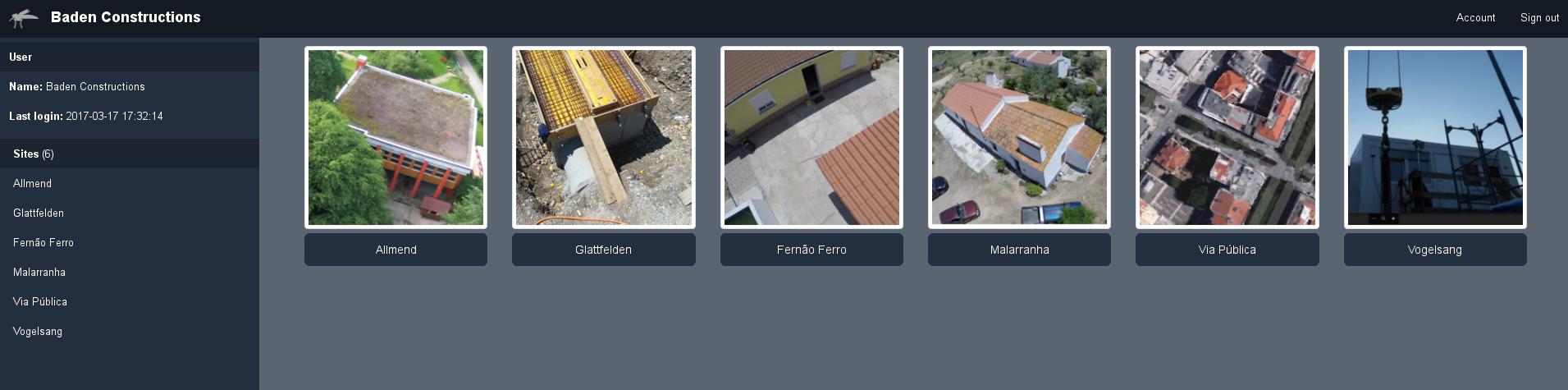
Choosing a site, either on the left pane or the main pane, allows the user to visualize the site captures.
On the left of the nav bar, the user can choose to see his account settings or sign out of the Mosquito3D site.
